 PURPOSE:
PURPOSE:To swiftly and clearly establish your priorities from a list of options. Once completed, you are on your way: Thoughts can now be transformed into action!
Please refer to the Actions Grid appended below. State your objective clearly so that you have a clear idea as to what you are specifically going to address. Then,
Step 1:
Write down your initial list of options for the task under consideration. This should be done regardless of the order of importance, in the centre column with the header ‘Initial Options.’
Step 2:
Once you have completed your list of options, starting from the top two options, choose one at a time, till you reach the last pair. This means:
Your first choice is between options A and B, which we can write as A/B; the choice is written in the box along Row B.
Your next choices are between options A/C and B/C, written in the boxes along Row C.
We then have A/D, B/D, and C/D, written in the boxes along Row D.
Followed by A/E, B/E, C/E, and D/E, written in the boxes along Row E.
And lastly, A/F, B/F, C/F, D/F, and E/F, written in the boxes along Row F.
As can be seen, columns A, B, C, D, and E, intersect with rows A, B, C, D, E, and F.
However, please note that there could be a greater or lesser number of options listed; this is simply an example providing for six options.
Step 3:
Now determine the level of importance you wish to give to your choice of options in Step 2 above. You will need to select a value from the Options Rating Scale, thus, 1, 2, or 3, depending on your preference in each case.
For example, when deciding between A/B, if we opt for B, and decide that it is ‘much more important’ than A, we fill in the appropriate box (along Row B, under column A) the selection B3.
In the next case, that is, along Row C, and under Columns A and B, we might fill in A2 and C1.
Similarly, we carry on until all the boxes have been completed. In our example, with provision made for a total of six options, we have 15 boxes to fill in.
Step 4:
Upon completion of the previous steps, find all the boxes marked ‘A’ and total the scores identifying each ‘A’ ~ thus, you might have an A3, A1, and an A1, which gives us an ‘A’ total of 3 + 1 + 1 = 5. This value is to be written to the left of ‘A’ under the column labelled ‘Sum of Scores.’
Similarly, write down the totals for all the other letters.
Step 5:
Finally, the options have become prioritised with the mostimportant having the highest score, down to the least important. They can be written in the bottom section titled ‘Final Analysis.’
Thus, say Option ‘C’ had the highest score; we would write this option alongside “My No.1 Option is ___________.”
If Option ‘F’ had the next highest score, we would write it alongside “My No.2 Option is ___________,” and so on.
We now have a method for us to make decisions and an effective Action Plan.
Notes

■ It is possible for two or more options to emerge with identical total scores in the left-hand column labelled ‘Sum of Scores.’
If this is the case, and say they are A and D with identical total scores: Simply check along Row D moving right, to the cluster of boxes labelled ‘Choices Between Options’ where these options for A & D intersect at the extreme left box (from the three boxes in that row, in our case), and see which option emerged dominant. Say it was A; then, even though A and D have identical total scores, A must precede D in the final listing.
■ It is also possible for neither of two options being compared to emerge dominant. Example, if C and E were being matched against one another, and it was not possible for you to choose between them, simply place an em dash (–) in the appropriate box (in our case, the one that is third from left in Row E).

[To be continued in the Next Post. Excerpted from 'Surfing the Intellect: Building Intellectual Capital for a Knowledge Economy', by Dilip Mukerjea. All images in this post are the intellectual property of Dilip Mukerjea.]


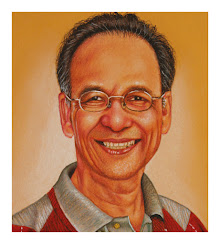
















No comments:
Post a Comment